# Using Steampipe's GitHub plugin to connect with your open source community
> Review stale issues, visualize release cadence, and find external contributors
By Jon Udell
Published: 2021-10-04
As Steampipe's new community lead I've been looking for ways to keep track of the blistering pace of activity in this young project. There are a *lot* of GitHub repos, let's focus particularly on [plugins](https://hub.steampipe.io/plugins) and [mods](https://hub.steampipe.io/mods). A [GitHub search](https://github.com/orgs/turbot/repositories?q=steampipe&type=public&language=&sort=) finds 75 results, including everything I'm looking for, but doesn't break them down by type.
I can use the [github_my_repository table](https://hub.steampipe.io/plugins/turbot/github/tables/github_my_repository) in the [GitHub plugin](https://hub.steampipe.io/plugins/turbot/github) to do that breakdown.
{`
select
count(*),
'plugins' as category
from
github_my_repository
where
full_name ~ 'turbot/steampipe-plugin'
union
select
count(*),
'mods' as category
from github_my_repository
where full_name ~ 'turbot/steampipe-mod';
`}
{`
count | category
-------+---------
24 | mods
51 | plugins
`}
Good start!
## How many open and closed issues?
Now let's look at open and closed issues across these categories.
{`
with repo_names as (
select
full_name
from
github_my_repository
where full_name ~ 'turbot/steampipe-(plugin|mod)'
),
issues as (
select
*
from repo_names r
join github_issue gi on r.full_name = gi.repository_full_name
),
open_issues as (
select
i.full_name,
count(*) as open_issues
from issues i
where i.closed_at is null
group by i.full_name
),
closed_issues as (
select
i.full_name,
count(*) as closed_issues
from issues i
where i.closed_at is not null
group by i.full_name
)
select
case when o.full_name is not null
then o.full_name
else c.full_name
end as full_name,
o.open_issues,
c.closed_issues
from
open_issues o
full join closed_issues c
on o.full_name = c.full_name
order by full_name;
`}
{`
full_name | open_issues | closed_issues
-------------------------------------------+-------------+---------------
turbot/steampipe-mod-alicloud-compliance | 1 | 14
turbot/steampipe-mod-alicloud-thrifty | 2 | 3
turbot/steampipe-mod-aws-compliance | 5 | 129
turbot/steampipe-mod-aws-tags | | 1
turbot/steampipe-mod-aws-thrifty | 10 | 16
turbot/steampipe-mod-aws-top10 | 1 |
turbot/steampipe-mod-azure-compliance | 3 | 34
turbot/steampipe-mod-azure-tags | | 1
turbot/steampipe-mod-azure-thrifty | 3 | 4
turbot/steampipe-mod-digitalocean-thrifty | 3 | 3
turbot/steampipe-mod-gcp-compliance | 1 | 23
turbot/steampipe-mod-gcp-labels | | 2
turbot/steampipe-mod-gcp-thrifty | | 5
turbot/steampipe-mod-github-sherlock | | 6
turbot/steampipe-mod-oci-compliance | 3 | 13
turbot/steampipe-mod-oci-tags | 1 |
turbot/steampipe-mod-oci-thrifty | 3 | 5
turbot/steampipe-mod-zoom-compliance | | 1
turbot/steampipe-plugin-alicloud | 21 | 112
turbot/steampipe-plugin-aws | 12 | 349
turbot/steampipe-plugin-azure | 34 | 170
turbot/steampipe-plugin-azuread | 7 | 12
turbot/steampipe-plugin-bitbucket | 9 | 20
`}
## Reporting stale issues
We can use a control in the [github-steampipe-mod-sherlock](https://hub.steampipe.io/mods/turbot/github_sherlock) mod to run a quick check that flags issues older than 30 days.
{`
steampipe check control.issue_older_30_days`}
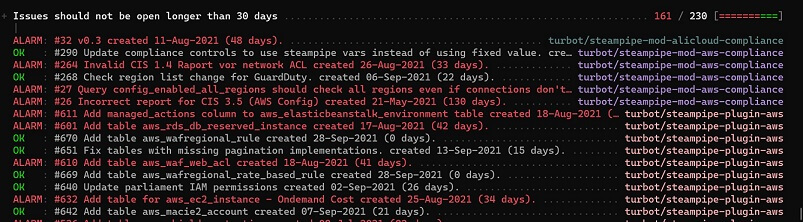
Or we can use SQL to drill down for more insight. For example, what's the average age of open issues by repo?
{`
with repo_names as (
select
full_name
from
github_my_repository
where full_name ~ 'turbot/steampipe-(plugin|mod)'
)
select
gi.repository_full_name,
count(*),
avg(extract(day from current_timestamp - gi.created_at))::int as avg_issue_days_open
from
github_issue gi
join
repo_names r
on
gi.repository_full_name = r.full_name
where
gi.closed_at is null
group by
gi.repository_full_name
order by avg_issue_days_open desc;
`}
{`
repository_full_name | count | avg_issue_days_open
-------------------------------------------+-------+---------------------
turbot/steampipe-plugin-cloudflare | 2 | 200
turbot/steampipe-plugin-equinix | 1 | 196
turbot/steampipe-plugin-chaos | 1 | 181
... snip ...
turbot/steampipe-plugin-turbot | 2 | 14
turbot/steampipe-mod-oci-tags | 1 | 7
turbot/steampipe-plugin-heroku | 1 | 5
`}
## Visualizing release cadence
How often are Steampipe plugins and mods updated? The tables we can use to answer this question include [github_release](https://hub.steampipe.io/plugins/turbot/github/tables/github_release), [github_tag](https://hub.steampipe.io/plugins/turbot/github/tables/github_tag), and [github_commit](https://hub.steampipe.io/plugins/turbot/github/tables/github_commit). We don't yet cut releases for most plugins and mods, but we can look at tags.
{`
with repo_names as (
select
full_name
from
github_my_repository
where full_name ~ 'turbot/steampipe-(plugin|mod)'
),
issues as (
select
*
from repo_names r
join github_issue gi on r.full_name = gi.repository_full_name
),
open_issues as (
select
i.full_name,
count(*) as open_issues
from issues i
where i.closed_at is null
group by i.full_name
),
closed_issues as (
select
i.full_name,
count(*) as closed_issues
from issues i
where i.closed_at is not null
group by i.full_name
)
select
case when o.full_name is not null
then o.full_name
else c.full_name
end as full_name,
o.open_issues,
c.closed_issues
from
open_issues o
full join closed_issues c
on o.full_name = c.full_name
order by full_name;
`}
{`
full_name | open_issues | closed_issues
-------------------------------------------+-------------+---------------
turbot/steampipe-mod-alicloud-compliance | 1 | 14
turbot/steampipe-mod-alicloud-thrifty | 2 | 3
turbot/steampipe-mod-aws-compliance | 5 | 129
turbot/steampipe-mod-aws-tags | | 1
turbot/steampipe-mod-aws-thrifty | 10 | 16
turbot/steampipe-mod-aws-top10 | 1 |
turbot/steampipe-mod-azure-compliance | 3 | 34
turbot/steampipe-mod-azure-tags | | 1
turbot/steampipe-mod-azure-thrifty | 3 | 4
turbot/steampipe-mod-digitalocean-thrifty | 3 | 3
turbot/steampipe-mod-gcp-compliance | 1 | 23
turbot/steampipe-mod-gcp-labels | | 2
turbot/steampipe-mod-gcp-thrifty | | 5
turbot/steampipe-mod-github-sherlock | | 6
turbot/steampipe-mod-oci-compliance | 3 | 13
turbot/steampipe-mod-oci-tags | 1 |
turbot/steampipe-mod-oci-thrifty | 3 | 5
turbot/steampipe-mod-zoom-compliance | | 1
turbot/steampipe-plugin-alicloud | 21 | 112
turbot/steampipe-plugin-aws | 12 | 349
turbot/steampipe-plugin-azure | 34 | 170
turbot/steampipe-plugin-azuread | 7 | 12
turbot/steampipe-plugin-bitbucket | 9 | 20
`}
There are no dates available via the API wrapped by `github_tag` but we can join with `github_commit` to find them.
{`
with tags as (
select
repository_full_name,
commit_sha,
name
from
github_tag
where
repository_full_name = 'turbot/steampipe-plugin-github'
order by
commit_sha
),
commits as (
select
repository_full_name,
sha,
committer_date
from
github_commit
where
repository_full_name = 'turbot/steampipe-plugin-github'
order by
sha
)
select
t.repository_full_name,
t.commit_sha,
t.name,
c.committer_date
from tags t
join commits c
on c.sha = t.commit_sha
order by t.name desc, c.committer_date desc;
`}
{`
repository_full_name | commit_sha | name | committer_date
--------------------------------+------------------------------------------+--------+---------------------
turbot/steampipe-plugin-github | 4514cf7450dc545c4051aa94f801016f9b2098a7 | v0.6.1 | 2021-09-23 12:31:07
turbot/steampipe-plugin-github | 49ce3d89293e2f28997b96f0dfb1879c1382d3bd | v0.6.0 | 2021-09-09 07:47:37
turbot/steampipe-plugin-github | 8771752e9b13fa8d59ba73433a756a8707de8a1d | v0.5.1 | 2021-06-06 01:24:22
turbot/steampipe-plugin-github | 5dc64b75886936c793d8dd6dcb5182ec3ee612cd | v0.5.0 | 2021-05-27 18:01:57
turbot/steampipe-plugin-github | faf4b4fcafc3bcbf6f92de8f2f751c77b7acd80d | v0.4.0 | 2021-05-15 18:57:00
turbot/steampipe-plugin-github | bc4a26a64b23972e1a4891f31cf6d6bef90a1f66 | v0.3.0 | 2021-04-30 21:18:25
turbot/steampipe-plugin-github | 4d05c6efdd391cb7f02c00ac89fd5fcd175c49c1 | v0.2.0 | 2021-03-18 20:08:54
turbot/steampipe-plugin-github | 43173a8434a9ddb8c0c6de375c2a70757adbd4cd | v0.1.1 | 2021-02-25 16:24:43
turbot/steampipe-plugin-github | c542c3d53e33a2676a1df75f22911b54526989c0 | v0.1.0 | 2021-02-18 19:11:30
turbot/steampipe-plugin-github | bd54547306edf15dc0ea73d1b7b090e2467da765 | v0.0.5 | 2021-01-28 18:49:51
`}
Let's have some fun with this data. How about visualizing it on a timeline? There are lots of charting libraries that can do timelines, we'll arbitrarily pick [the ApexCharts implementation](https://apexcharts.com/javascript-chart-demos/timeline-charts/basic/). It uses a structure like this:
{`
data: [
{
x: 'Code',
y: [ new Date('2019-03-02').getTime(), new Date('2019-03-04').getTime() ]
},
{
x: 'Test',
y: [ new Date('2019-03-04').getTime(), new Date('2019-03-08').getTime() ]
}
]
`}
You might not think of Postgres as the tool of choice for wrangling data into this format, but watch. First, capture the above query as a view.
{`
create view timeline_data as (
with tags as (
select
repository_full_name,
commit_sha,
name
from
github_tag
where
repository_full_name = 'turbot/steampipe-plugin-github'
order by
commit_sha
),
commits as (
select
repository_full_name,
sha,
committer_date
from
github_commit
where
repository_full_name = 'turbot/steampipe-plugin-github'
order by
sha
)
select
t.repository_full_name,
t.commit_sha,
t.name,
c.committer_date
from tags t
join commits c
on c.sha = t.commit_sha
order by t.name desc, c.committer_date desc
);`}
To produce start and end dates:
{`
select
name,
to_char(committer_date, 'YYYY-MM-DD') as start,
lag(to_char(committer_date,'YYYY-MM-DD')) over () as end
from timeline_data;
`}
{`
name | start | end
--------+------------+------------
v0.6.1 | 2021-09-23 |
v0.6.0 | 2021-09-09 | 2021-09-23
v0.5.1 | 2021-06-06 | 2021-09-09
v0.5.0 | 2021-05-27 | 2021-06-06
v0.4.0 | 2021-05-15 | 2021-05-27
v0.3.0 | 2021-04-30 | 2021-05-15
v0.2.0 | 2021-03-18 | 2021-04-30
v0.1.1 | 2021-02-25 | 2021-03-18
v0.1.0 | 2021-02-18 | 2021-02-25
v0.0.5 | 2021-01-28 | 2021-02-18
v0.0.4 | 2021-01-22 | 2021-01-28
v0.0.2 | 2021-01-21 | 2021-01-22
v0.0.1 | 2021-01-21 | 2021-01-21
`}
To transform that data into the JSON objects used by the timeline:
{`
with raw_data as (
select
name,
to_char(committer_date, 'YYYY-MM-DD') as start,
lag(to_char(committer_date,'YYYY-MM-DD')) over () as end
from timeline_data
),
raw_json as (
select
json_build_object(
'x', rd.name,
'y', array[rd.start, rd.end]
) as object
from raw_data rd
),
cooked_json as (
select concat(
'{ ' ,
'x: "' ,
(object->>'x') ,
'", ' ,
'y: ' ,
'[new Date("' ,
( replace(object->'y'->>0,'"','')) ,
'").getTime()' ,
',' ,
'new Date("' ,
( replace(object->'y'->>1,'"','')) ,
'").getTime()' ,
']' ,
'}, '
) as timeline_object
from raw_json
)
select
replace(timeline_object, '""', 'Date.now()') as timeline_data
from cooked_json;
`}
{`
timeline_data
------------------------------------------------------------------------------------------
{ x: "v0.6.1", y: [new Date("2021-09-23").getTime(),new Date(Date.now()).getTime()]},
{ x: "v0.6.0", y: [new Date("2021-09-09").getTime(),new Date("2021-09-23").getTime()]},
{ x: "v0.5.1", y: [new Date("2021-06-06").getTime(),new Date("2021-09-09").getTime()]},
{ x: "v0.5.0", y: [new Date("2021-05-27").getTime(),new Date("2021-06-06").getTime()]},
{ x: "v0.4.0", y: [new Date("2021-05-15").getTime(),new Date("2021-05-27").getTime()]},
{ x: "v0.3.0", y: [new Date("2021-04-30").getTime(),new Date("2021-05-15").getTime()]},
{ x: "v0.2.0", y: [new Date("2021-03-18").getTime(),new Date("2021-04-30").getTime()]},
{ x: "v0.1.1", y: [new Date("2021-02-25").getTime(),new Date("2021-03-18").getTime()]},
{ x: "v0.1.0", y: [new Date("2021-02-18").getTime(),new Date("2021-02-25").getTime()]},
{ x: "v0.0.5", y: [new Date("2021-01-28").getTime(),new Date("2021-02-18").getTime()]},
{ x: "v0.0.4", y: [new Date("2021-01-22").getTime(),new Date("2021-01-28").getTime()]},
{ x: "v0.0.2", y: [new Date("2021-01-21").getTime(),new Date("2021-01-22").getTime()]},
{ x: "v0.0.1", y: [new Date("2021-01-21").getTime(),new Date("2021-01-21").getTime()]},
`}
Paste that data into a copy of the ApexCharts [timeline example](https://jsfiddle.net/nr94tcL0), and voilà!
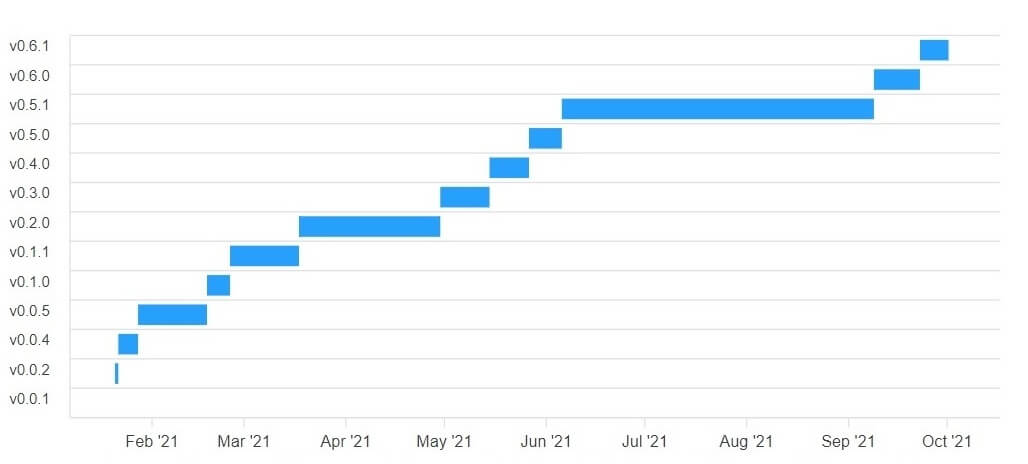
If you'd rather do that bit of data wrangling another way, Postgres can oblige. For example, the [pl/python extension](https://www.postgresql.org/docs/current/plpython.html) can work in Steampipe, and you can do lots with it. The main advantage here would be easier string-building. If there's interest in pl/python I can explore it in a future post.
## Finding external contributors
Open source projects are often sponsored by companies whose employees are the main contributors. When others contribute issues or commits it's worth celebrating, but how to keep track of those people? The GitHub plugin has the all ingredients needed to do that. In [github_my_organization](https://hub.steampipe.io/plugins/turbot/github/tables/github_my_organization) we can find user logins for all the GitHub organizations we belong to; in [github_commit](https://hub.steampipe.io/plugins/turbot/github/tables/github_commit) we can find commits to a repo; in [github_issue](https://hub.steampipe.io/plugins/turbot/github/tables/github_issue) we can find issues filed for a repo.
To find external contributors, I started with a list of GitHub user logins for the `turbot` organization where the Steampipe plugins and mods live. Since some contributions track to users in the related `turbotio` org, the query to find all internal contributors looks like this.
{`
select
g.name,
g.login,
jsonb_array_elements_text(g.member_logins) as member_login
from
github_my_organization g
where
g.login = any( array['turbot', 'turbotio'] );`}
{`
name | login | member_login
--------------------+----------+-------------------
Turbot | turbot | bigdatasourav
Turbot | turbot | binaek
Turbot | turbot | cbruno10
Turbot | turbot | dboeke
`}
To find committers in a repo:
{`
select distinct
author_login
from
github_commit
where
repository_full_name = 'turbot/steampipe-plugin-aws';
`}
To find external committers, subtract one list from the other.
{`
with committers as (
select distinct
g.repository_full_name,
g.author_login
from
github_commit g
where
g.repository_full_name = 'turbot/steampipe-plugin-aws'
),
users_in_excluded_orgs as (
select
g.name,
g.login,
jsonb_array_elements_text(g.member_logins) as member_login
from
github_my_organization g
where
g.login = any(array['turbotio','turbot'])
)
select
c.repository_full_name,
c.author_login
from
committers c
where not exists (
select
c.author_login
from
users_in_excluded_orgs u
where
c.author_login = u.member_login
)
order by lower(c.author_login);
`}
{`
full_name | author_login
-----------------------------+-----------------
turbot/steampipe-plugin-aws | davidhammturner
turbot/steampipe-plugin-aws | fitchtravis
turbot/steampipe-plugin-aws | gazoakley
turbot/steampipe-plugin-aws | jackdelab
turbot/steampipe-plugin-aws | jzendle
turbot/steampipe-plugin-aws | kpapagno
turbot/steampipe-plugin-aws | RyanJarv
turbot/steampipe-plugin-aws | sankeyraut
turbot/steampipe-plugin-aws | Tucker-Eric
`}
The actual list was longer because it included some GitHub logins for people who were, but are no longer, members of one of the organizations in play. If there's an automated way to cull that list please let me know. Meanwhile it's not too hard to eyeball the list and delete former employees.
To summarize activity for each external contributor, we'll now combine all the ingredients we've seen so far.
{`
with committers as (
select distinct
g.repository_full_name,
g.author_login
from
github_commit g
where
g.repository_full_name = 'turbot/steampipe-plugin-aws'
),
users_in_excluded_orgs as (
select
g.name,
g.login,
jsonb_array_elements_text(g.member_logins) as member_login
from
github_my_organization g
where
g.login = any(array['turbotio','turbot'])
),
external_contributors as (
select
c.repository_full_name,
c.author_login
from
committers c
where not exists (
select
c.author_login
from
users_in_excluded_orgs u
where
c.author_login = u.member_login
)
),
commits as (
select
g.repository_full_name,
g.author_login,
count(*) as commits
from
github_commit g
join
external_contributors e
on
g.repository_full_name = e.repository_full_name
and g.author_login = e.author_login
group by
g.repository_full_name, g.author_login
),
issues as (
select
g.repository_full_name,
g.author_login,
count(*) as issues
from
github_issue g
join
external_contributors e
on
g.repository_full_name = e.repository_full_name
and g.author_login = e.author_login
group by
g.repository_full_name, g.author_login
)
select
c.repository_full_name,
c.author_login,
c.commits,
i.issues
from
commits c
left join
issues i
on
c.repository_full_name = i.repository_full_name
and c.author_login = i.author_login
order by
lower(c.author_login);
`}
{`
repository_full_name | author_login | commits | issues
-----------------------------+-----------------+---------+--------
turbot/steampipe-plugin-aws | davidhammturner | 1 |
turbot/steampipe-plugin-aws | fitchtravis | 1 | 1
turbot/steampipe-plugin-aws | gazoakley | 3 |
turbot/steampipe-plugin-aws | jackdelab | 1 | 3
turbot/steampipe-plugin-aws | jzendle | 1 | 1
turbot/steampipe-plugin-aws | kpapagno | 1 | 1
turbot/steampipe-plugin-aws | RyanJarv | 1 | 1
turbot/steampipe-plugin-aws | sankeyraut | 1 | 4
turbot/steampipe-plugin-aws | Tucker-Eric | 1 |
`}
It's nice to see this data at a glance! Next, of course, we'll want to project the view across all the repos to which external contributors have filed issues or made commits. That'll make it easier to find and thank *davidhammturner*, *fitchtravis*, *gazoakley*, and everyone else who's contributed to Steampipe. When repeat contributors show up we'll immediately know their prior context, and we'll be able to extend a special welcome to new folks.
The code behind this concise view is, admittedly, not so easy to see at a glance. In Postgres there are good ways to improve the readability of a long query. We've seen an example of using a view to encapsulate a live query. There are also materialized views that cache slow queries to disk for immediate recall. And you can write functions to augment the chunking power that CTEs deliver. If you write a lot of SQL for use in Steampipe, you'll be able to achieve a high standard of readibility and modularity. But that's a topic for another post.
## The bottom line
You can use Steampipe's GitHub plugin to build compelling views of activity in your open source project, and you can use that information to showcase and connect with your contributors. Try these recipes for yourself, and let us know what you discover!