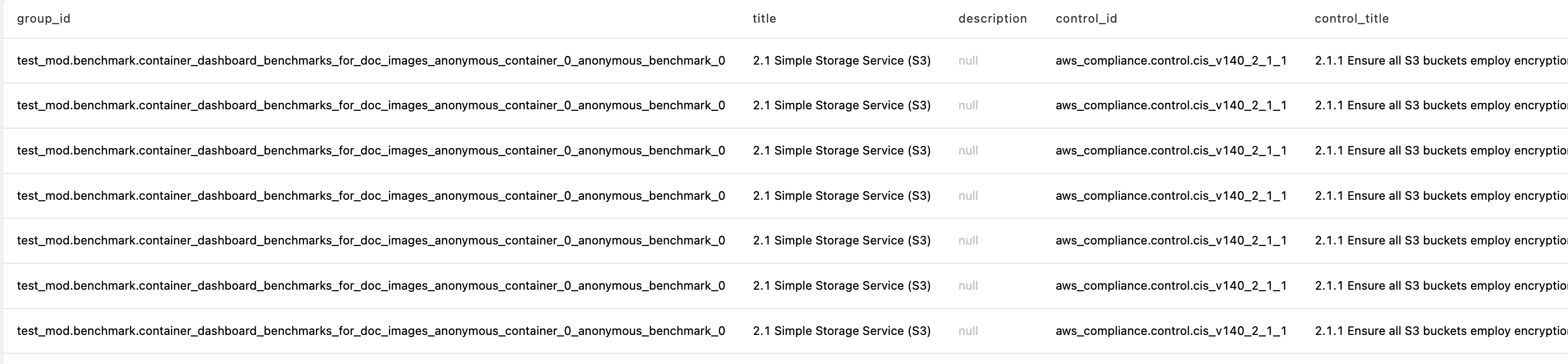benchmark
Powerpipe is now the recommended way to run dashboards and benchmarks! Mods still work as normal in Steampipe for now, but they are deprecated and will be removed in a future release:
The benchmark block provides a mechanism for grouping controls into control benchmarks, and into sections within a control benchmark. For instance, the AWS mod has separate top-level benchmarks for CIS, NIST, PCI, etc. Each of these benchmarks may have sub-level benchmarks to organize controls in a way that reflects that particular control framework - one for each section or subsection in CIS, one for each CSF Core Function and subcategory for NIST, etc.
A benchmark may specify control or benchmark resources as children, enabling you to create flexible hierarchies of any depth. By default, controls will be grouped with aggregated totals at each benchmark.
You can run benchmarks or refer to them with hcl syntax as {mod}.benchmark.{name}. The name must be unique in the namespace (mod). Typically, controls and benchmarks in a given benchmark should be named in a way that mimics the hierarchy in order to provide an easy to follow structure. This is a convention that should be followed, but not a strict requirement.
You can run controls and benchmarks with the steampipe check command.
You can also view benchmarks as dashboards with the steampipe dashboard command.
Example Usage
Argument Reference
| Argument | Type | Required? | Description |
|---|---|---|---|
base | Benchmark Reference | Optional | A reference to a named benchmark that this benchmark should source its definition from. Typically, base is used embed an existing benchmark in a dashboard. |
children | List | Optional | An ordered list of control and/or benchmark references that are members (direct descendants) of the benchmark. |
description | String | Optional | A description of the benchmark |
documentation | String (Markdown) | Optional | A markdown string containing a long form description, used as documentation for the mod on hub.steampipe.io. |
tags | Map | Optional | A map of key:value metadata for the benchmark, used to categorize, search, and filter. The structure is up to the mod author and varies by benchmark and provider. |
title | String | Optional | A display title for the benchmark |
type | String | Optional | When running in steampipe dashboard, the type of the benchmark view. Can be benchmark (the default) or table. |
More Examples
Embedding an existing benchmark in a dashboard
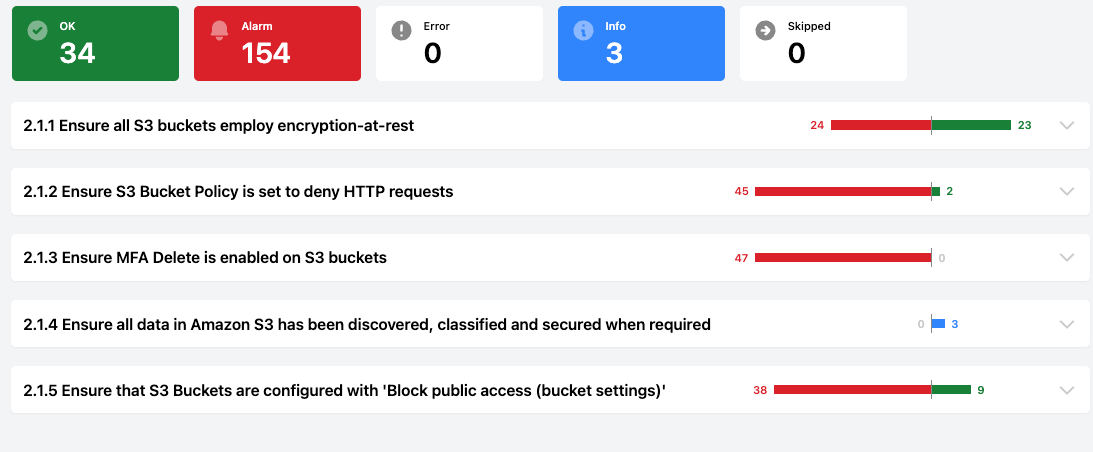
Embedding a table view of a benchmark in a dashboard