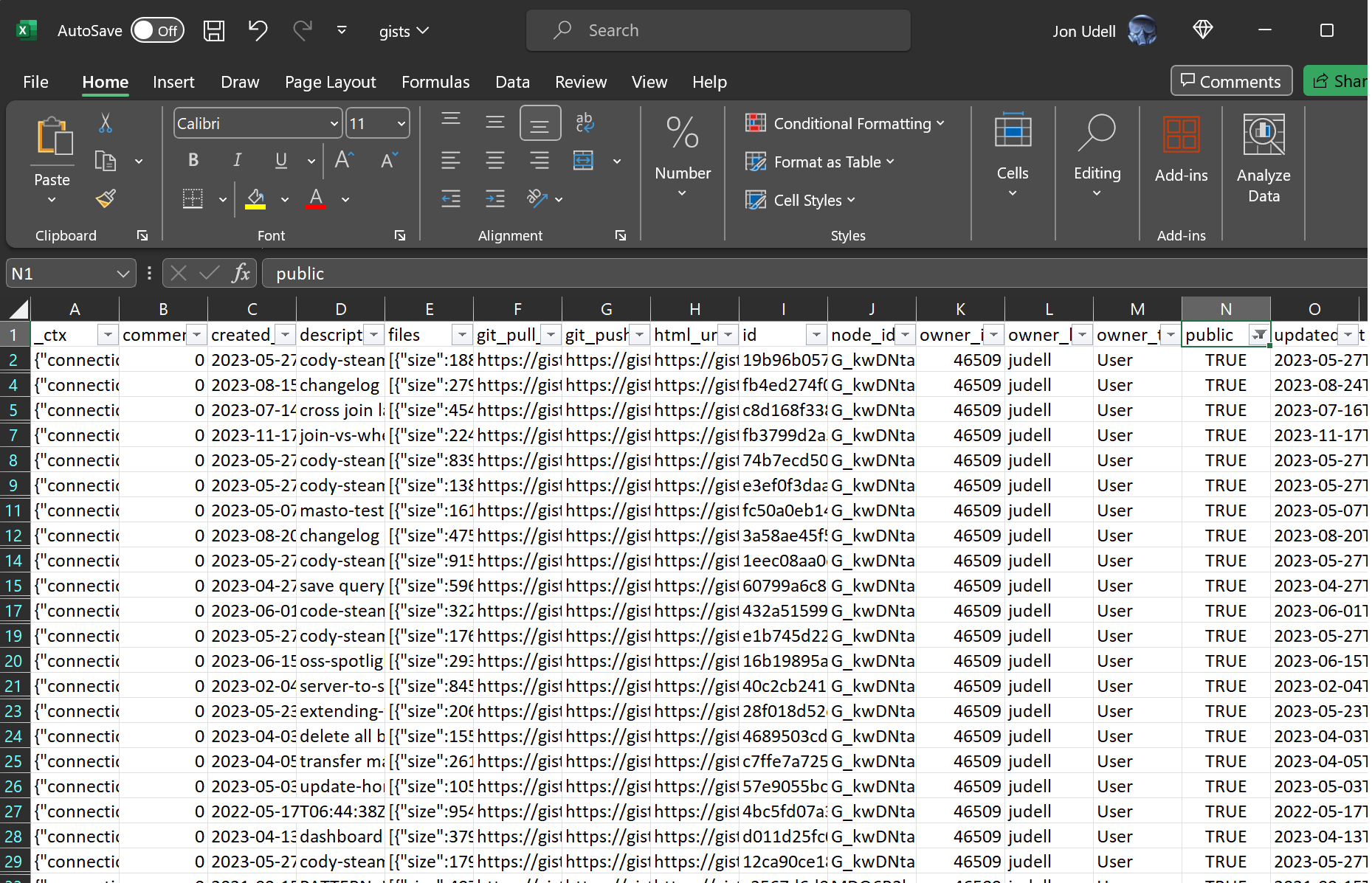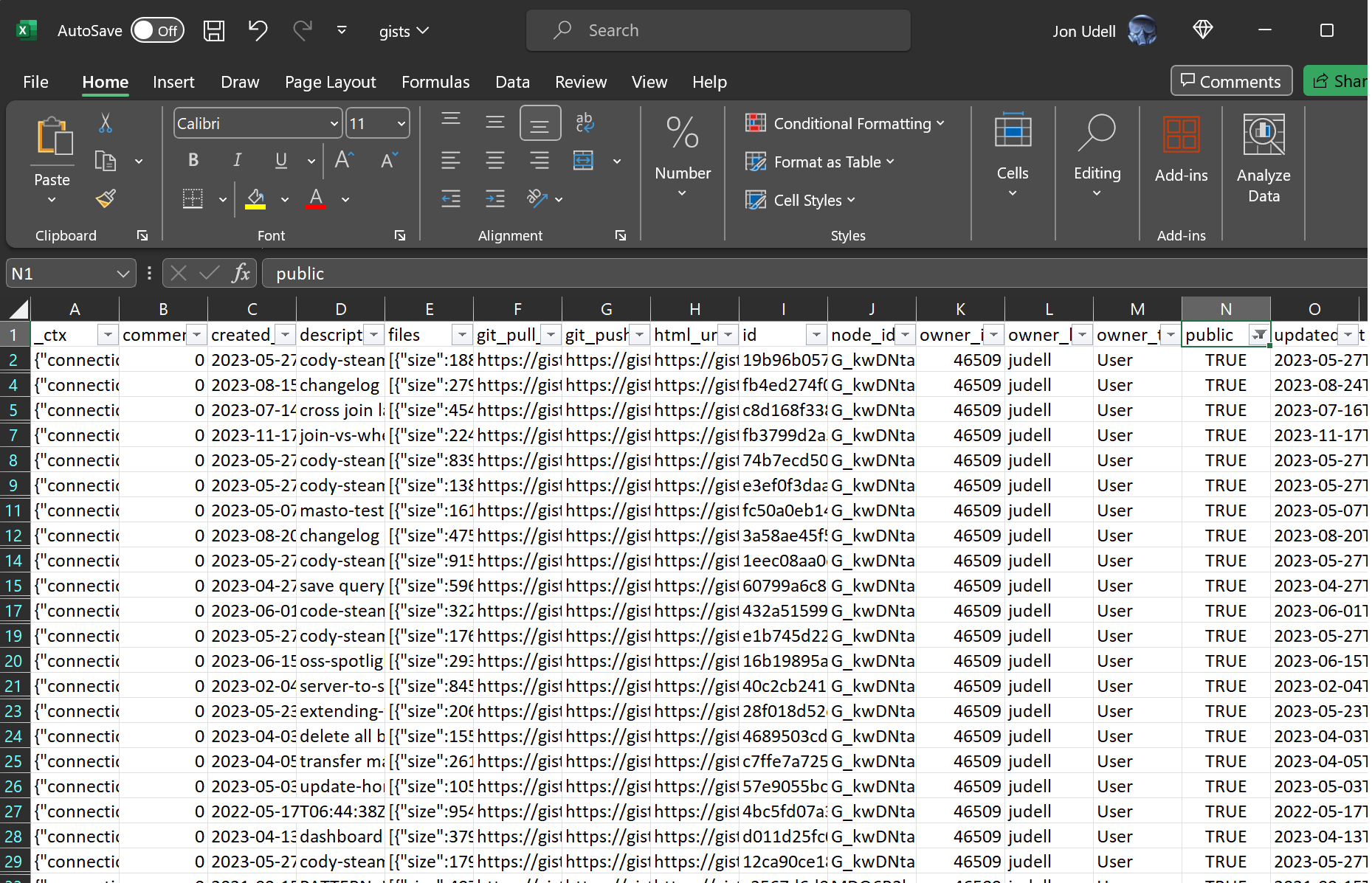# Command-line zero-ETL with 100+ new export tools
> More than 100 Steampipe plugins are now also standalone tools for extracting data from cloud APIs. And they all work the same way.
By Steampipe Team
Published: 2023-12-12
Here's the typical pattern for extracting data from a cloud API: find the wrapper library for your programming language, learn how it models the underlying API, then write a script to manipulate the model and retrieve the data you need. When you need data from another cloud API it's the same thing all over again: find a different library, learn how it models that API, and write a different kind of script specific to that API and library.
Here's a different approach. Let's export gists using the GitHub API.
```
./steampipe_export_github github_my_gist > gists.csv
```
Here's the resulting CSV file in a spreadsheet.
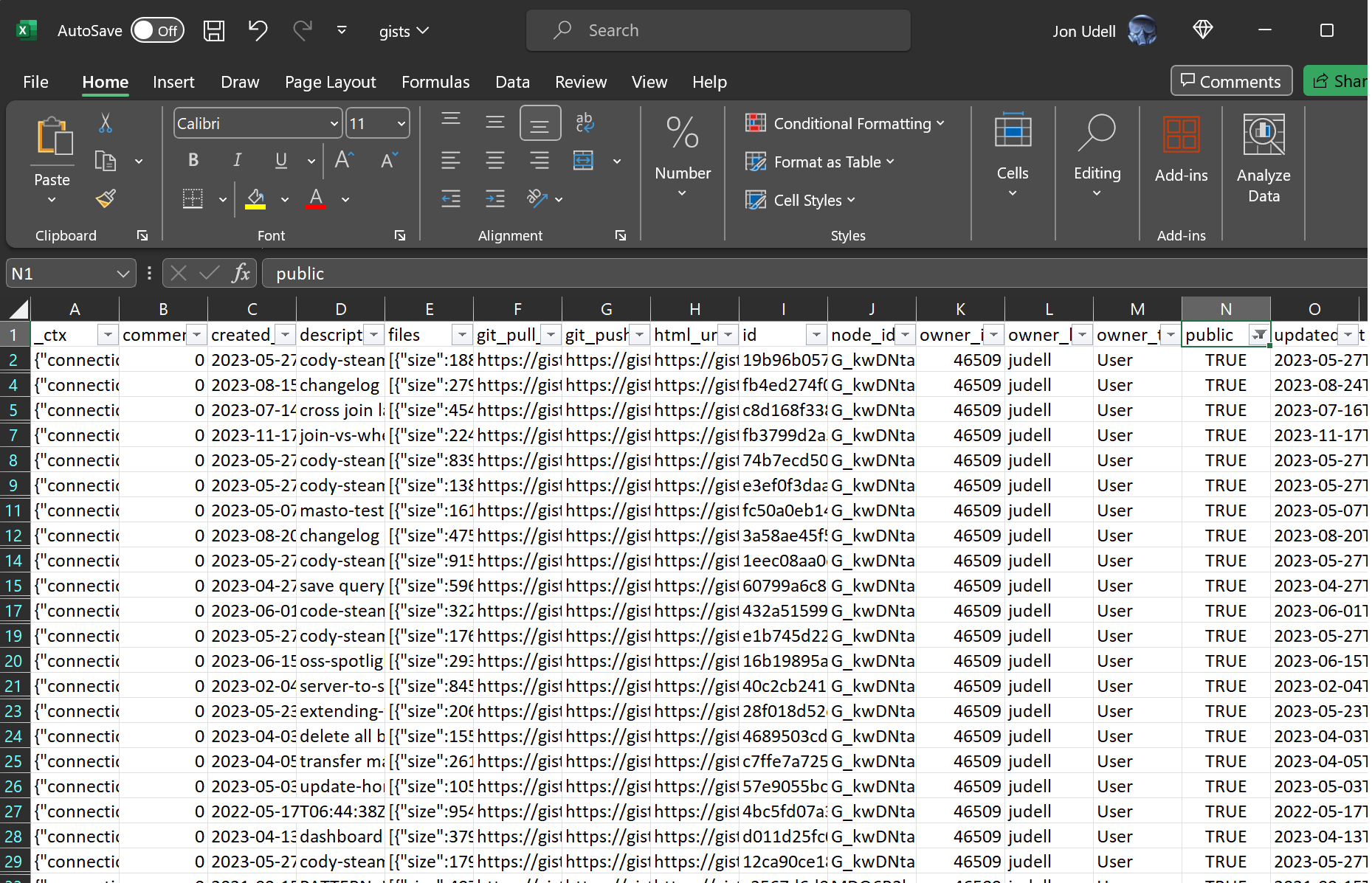
In this case we're asking `steampipe_export_github`, which is a variant of the [Steampipe plugin for GitHub](https://hub.steampipe.io/plugins/turbot/github), to export the [github_my_gist table](https://hub.steampipe.io/plugins/turbot/github/tables/github_my_gist) which is just one of 55 tables provided by the GitHub plugin. And that plugin is just one of [100+](https://hub.steampipe.io/plugins) that work the same way. Some represent APIs as a handful of tables, others as hundreds of tables; the [AWS plugin](https://hub.steampipe.io/plugins/turbot/aws) leads the pack with over 450. There are more than 2000 tables in all, each clearly documented.
When you export one of these tables, the tool fetches live data from underlying APIs. It's our take on zero-ETL: pull data directly from sources, no database required! APIs are fast enough to answer many questions without needing to warehouse the data.
## Install the GitHub exporter
Ready to try? To install any of these exporters, visit [Steampipe downloads](https://steampipe.io/downloads?install=export), copy the install command, and run it. Type the name of your plugin and you'll have a new tool called `steampipe_export_github` or `steampipe_export_aws` or `steampipe_export_slack`.
And that's all there is to it! Every Steampipe exporter works exactly like `steampipe_export_github`.
## What does Zero-ETL mean?
### Zero to query in seconds
It's quick and easy to install a export tool and immediately export the predefined foreign tables it provides.
Install the export tool for a [Steampipe plugin](https://hub.steampipe.io/plugins) and you're ready to go.
### Zero infrastructure
No data warehouse is required, and persistence is optional. Just extract live data from cloud APIs into your terminal. To save it, redirect output to a CSV file.
### Zero roadblocks
These open-source export tools are available for [more than 100 APIs and services](https://hub.steampipe.io/plugins). Each provides prebuilt tables that reflect lessons learned by users and contributors as the suite has evolved and matured.
There are thousands of tables that embody consistent access patterns, and each table is well-documented with examples. Missing a table? Add one! Missing a plugin? Build one!
## See it in action
## Tap into the Steampipe ecosystem
The Steampipe hub currently provides more than 100 export tools that work like the one you've seen here. Tools are available for cloud infrastructure ([AWS](https://hub.steampipe.io/plugins/turbot/aws), [Azure](https://hub.steampipe.io/plugins/turbot/azure), [GCP](https://hub.steampipe.io/plugins/turbot/gcp), [Kubernetes](https://hub.steampipe.io/plugins/turbot/kubernetes)), SaaS ([ClickUp](https://hub.steampipe.io/plugins/theapsgroup/clickup), [Jira](https://hub.steampipe.io/plugins/turbot/jira), [Google Workspace](https://hub.steampipe.io/plugins/turbot/googleworkspace), [Microsoft 365](https://hub.steampipe.io/plugins/turbot/microsoft365), [Salesforce](https://hub.steampipe.io/plugins/turbot/salesforce), [Slack](https://hub.steampipe.io/plugins/turbot/slack)), security tools ([1Password](https://hub.steampipe.io/plugins/turbot/onepassword), [CrowdStrike](https://hub.steampipe.io/plugins/turbot/crowdstrike), [PAN-OS](https://hub.steampipe.io/plugins/turbot/panos), [Trivy](https://hub.steampipe.io/plugins/turbot/trivy)), directories ([Google Directory](https://hub.steampipe.io/plugins/turbot/googledirectory), [LDAP](https://hub.steampipe.io/plugins/turbot/ldap), [Okta](https://hub.steampipe.io/plugins/turbot/okta)), and network tools ([crt.sh](https://hub.steampipe.io/plugins/turbot/crtsh), [ipstack](https://hub.steampipe.io/plugins/turbot/ipstack), [Tailscale](https://hub.steampipe.io/plugins/turbot/tailscale)). The ecosystem keeps growing as we and our contributors create new Steampipe plugins that will now also be available as standalone exporters.
Are you ready to get started? Head over to [Steampipe downloads](https://steampipe.io/downloads?install=export), try a few of these export tools, and [let us know](https://steampipe.io/community/join) how it goes!