Steampipe is open source software for interrogating your cloud. Run SQL queries, compliance controls and full governance benchmarks from the comfort of your CLI.
Steampipe’s codified operations framework gives you the power to test your cloud resources against security, compliance and cost benchmarks, and to build your own custom control frameworks.
Our multi-threaded Golang CLI makes your custom SQL controls blazing fast with unlimited integration options via our embedded PostgreSQL database.
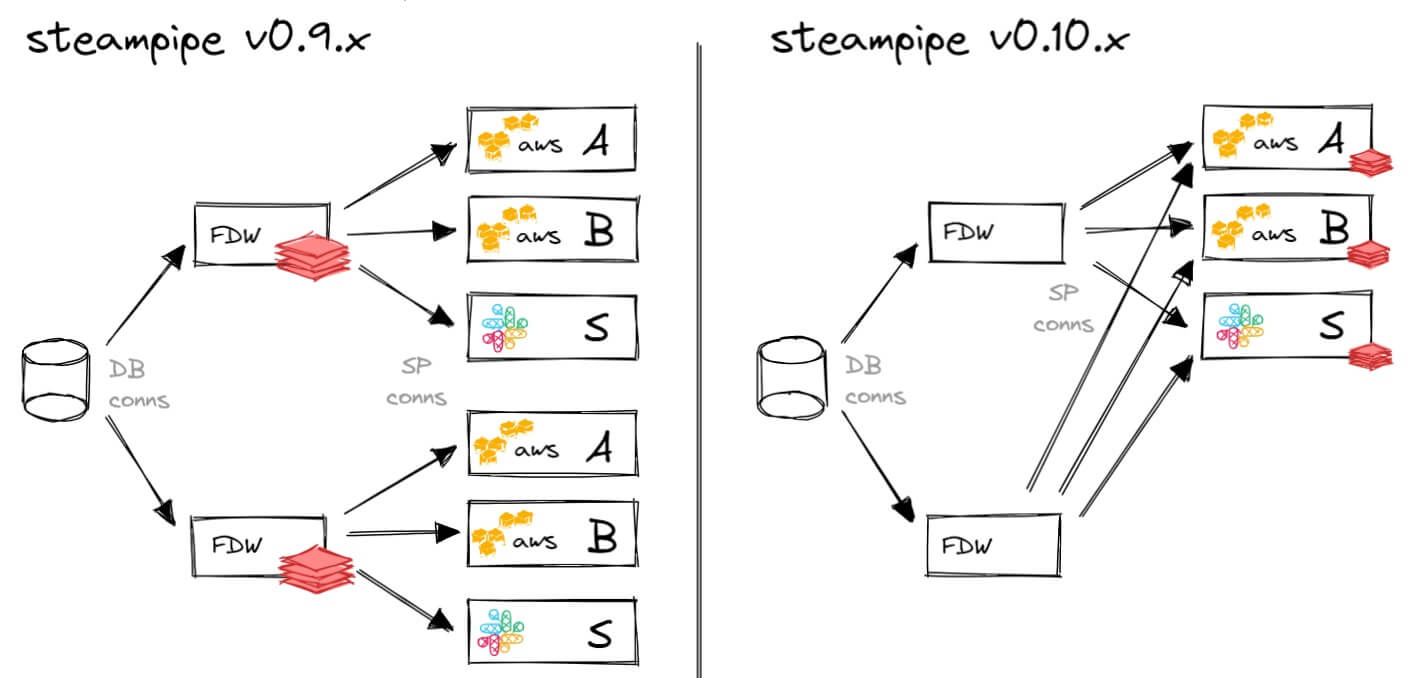 In v0.10, the FDW is no longer reponsible for managing plugins. When Steampipe starts the database service, it also starts the plugin manager. When a Steampipe client aggregates two AWS accounts, there will still be two plugin processes serving those two Steampipe connections. But that's all. A second Steampipe client will share the services of those plugin processes.
### Sharing cache across database connections
In v0.9 the FDW held the cache of query results delivered from the plugins it managed. That meant a query running in one terminal and a benchmark running in another could not share cache hits. It also limited the performance to be gained by spawning database connections during control runs.
In v0.10, the query results cache moves from the FDW to the plugins. That means we can speed up control runs by spawning database connections. A `steampipe check` command runs faster not only because the work happens in parallel, but also because those database connections share a common plugin-managed cache. If any client causes a datum to be cached, it's available to other clients using other database connections.
Eventually API throttling becomes the gating factor, so by default we stop at 5 database connections, but the new mechanism delivers a major speedup.
### Caching row subsets
Shared cache across database connections was already a big improvement, but v0.10 does even more. In v0.9 a query that adds or alters "quals" (i.e. the WHERE clause) would refetch data and consume additional space in the cache. In v0.10 the results fetched from the broader query are cached as before, but now are available to the narrower query. This saves cache space and is much faster.
In v0.10, the FDW is no longer reponsible for managing plugins. When Steampipe starts the database service, it also starts the plugin manager. When a Steampipe client aggregates two AWS accounts, there will still be two plugin processes serving those two Steampipe connections. But that's all. A second Steampipe client will share the services of those plugin processes.
### Sharing cache across database connections
In v0.9 the FDW held the cache of query results delivered from the plugins it managed. That meant a query running in one terminal and a benchmark running in another could not share cache hits. It also limited the performance to be gained by spawning database connections during control runs.
In v0.10, the query results cache moves from the FDW to the plugins. That means we can speed up control runs by spawning database connections. A `steampipe check` command runs faster not only because the work happens in parallel, but also because those database connections share a common plugin-managed cache. If any client causes a datum to be cached, it's available to other clients using other database connections.
Eventually API throttling becomes the gating factor, so by default we stop at 5 database connections, but the new mechanism delivers a major speedup.
### Caching row subsets
Shared cache across database connections was already a big improvement, but v0.10 does even more. In v0.9 a query that adds or alters "quals" (i.e. the WHERE clause) would refetch data and consume additional space in the cache. In v0.10 the results fetched from the broader query are cached as before, but now are available to the narrower query. This saves cache space and is much faster.
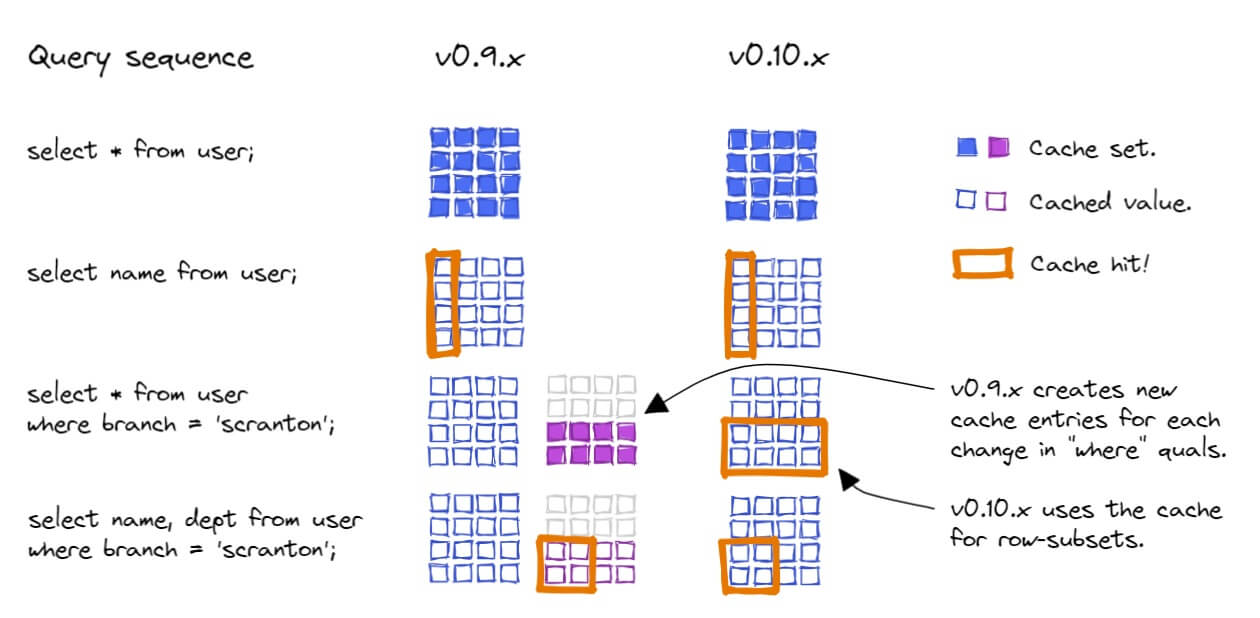 These two sequences show the difference. In v0.9:
```
select * from github_repository where full_name = 'turbot/steampipe-plugin-aws'
Time: 634.072742ms
select * from github_repository where full_name = 'turbot/steampipe-plugin-aws' and not private
Time: 808.203013ms
```
There's no cache benefit for the second query.
The same sequence in v0.10:
```
select * from github_repository where full_name = 'turbot/steampipe-plugin-aws'
Time: 692.34312ms
select * from github_repository where full_name = 'turbot/steampipe-plugin-aws' and not private
Time: 9.45468ms
```
The second query uses the cache.
## New plugins
Since [our last release](/blog/release-0-9-0), we've added 5 new plugins:
- [Airtable](https://hub.steampipe.io/plugins/francois2metz/airtable) - query tables defined in an Airtable database
- [Datadog](https://hub.steampipe.io/plugins/turbot/datadog) - query dashboards, logs, metrics users, and more
- [Google Sheets](https://hub.steampipe.io/plugins/turbot/googlesheets) - query tables defined in Google Sheets
- [Twilio](https://hub.steampipe.io/plugins/turbot/twilio) - query accounts, calls, messages, and more
- [VMWare vSphere](https://hub.steampipe.io/plugins/theapsgroup/vsphere) - query datastores, hosts, networks, vms
We are always improving the suite of plugins. Highlights during this cycle: 11 new tables added to [AWS](https://hub.steampipe.io/plugins/turbot/aws), 22 new tables added to [Azure Active Directory](https://hub.steampipe.io/plugins/turbot/azuread), and improved handling of context cancellation for many plugins.
## New and updated mods
* [IBM Compliance](https://hub.steampipe.io/mods/turbot/ibm_compliance): New!
* [AWS Compliance](https://hub.steampipe.io/mods/turbot/aws_compliance): Added [SOC 2](https://hub.steampipe.io/mods/turbot/aws_compliance/controls/benchmark.soc_2) and 8 new HIPAA benchmarks, more than 200 controls.
* [Kubernetes Compliance](https://hub.steampipe.io/mods/turbot/kubernetes_compliance): Added [CIS v1.0.0](https://hub.steampipe.io/mods/turbot/kubernetes_compliance/controls/benchmark.cis_v100?context=benchmark.cis_kubernetes_v120).
## Let’s get building!
Steampipe delivers tools to build, execute and share cloud configuration, compliance, and security frameworks using SQL, HCL and a little elbow grease. To support those tools, it maps a growing suite of APIs to tables that you can query, and join across, in Postgres.
Do you want to help us expand the open source documentation and control coverage for CIS, PCI, HIPAA, and NIST? Add tables to existing plugins? Create plugins to bring new APIs into the mix? The best way to get started is to [join our Slack workspace](https://steampipe.io/community/join) and raise your hand; we would love to talk to you!
For even more good stuff in v0.10.0, check out the [full release notes on GitHub](https://github.com/turbot/steampipe/blob/main/CHANGELOG.md).
These two sequences show the difference. In v0.9:
```
select * from github_repository where full_name = 'turbot/steampipe-plugin-aws'
Time: 634.072742ms
select * from github_repository where full_name = 'turbot/steampipe-plugin-aws' and not private
Time: 808.203013ms
```
There's no cache benefit for the second query.
The same sequence in v0.10:
```
select * from github_repository where full_name = 'turbot/steampipe-plugin-aws'
Time: 692.34312ms
select * from github_repository where full_name = 'turbot/steampipe-plugin-aws' and not private
Time: 9.45468ms
```
The second query uses the cache.
## New plugins
Since [our last release](/blog/release-0-9-0), we've added 5 new plugins:
- [Airtable](https://hub.steampipe.io/plugins/francois2metz/airtable) - query tables defined in an Airtable database
- [Datadog](https://hub.steampipe.io/plugins/turbot/datadog) - query dashboards, logs, metrics users, and more
- [Google Sheets](https://hub.steampipe.io/plugins/turbot/googlesheets) - query tables defined in Google Sheets
- [Twilio](https://hub.steampipe.io/plugins/turbot/twilio) - query accounts, calls, messages, and more
- [VMWare vSphere](https://hub.steampipe.io/plugins/theapsgroup/vsphere) - query datastores, hosts, networks, vms
We are always improving the suite of plugins. Highlights during this cycle: 11 new tables added to [AWS](https://hub.steampipe.io/plugins/turbot/aws), 22 new tables added to [Azure Active Directory](https://hub.steampipe.io/plugins/turbot/azuread), and improved handling of context cancellation for many plugins.
## New and updated mods
* [IBM Compliance](https://hub.steampipe.io/mods/turbot/ibm_compliance): New!
* [AWS Compliance](https://hub.steampipe.io/mods/turbot/aws_compliance): Added [SOC 2](https://hub.steampipe.io/mods/turbot/aws_compliance/controls/benchmark.soc_2) and 8 new HIPAA benchmarks, more than 200 controls.
* [Kubernetes Compliance](https://hub.steampipe.io/mods/turbot/kubernetes_compliance): Added [CIS v1.0.0](https://hub.steampipe.io/mods/turbot/kubernetes_compliance/controls/benchmark.cis_v100?context=benchmark.cis_kubernetes_v120).
## Let’s get building!
Steampipe delivers tools to build, execute and share cloud configuration, compliance, and security frameworks using SQL, HCL and a little elbow grease. To support those tools, it maps a growing suite of APIs to tables that you can query, and join across, in Postgres.
Do you want to help us expand the open source documentation and control coverage for CIS, PCI, HIPAA, and NIST? Add tables to existing plugins? Create plugins to bring new APIs into the mix? The best way to get started is to [join our Slack workspace](https://steampipe.io/community/join) and raise your hand; we would love to talk to you!
For even more good stuff in v0.10.0, check out the [full release notes on GitHub](https://github.com/turbot/steampipe/blob/main/CHANGELOG.md).