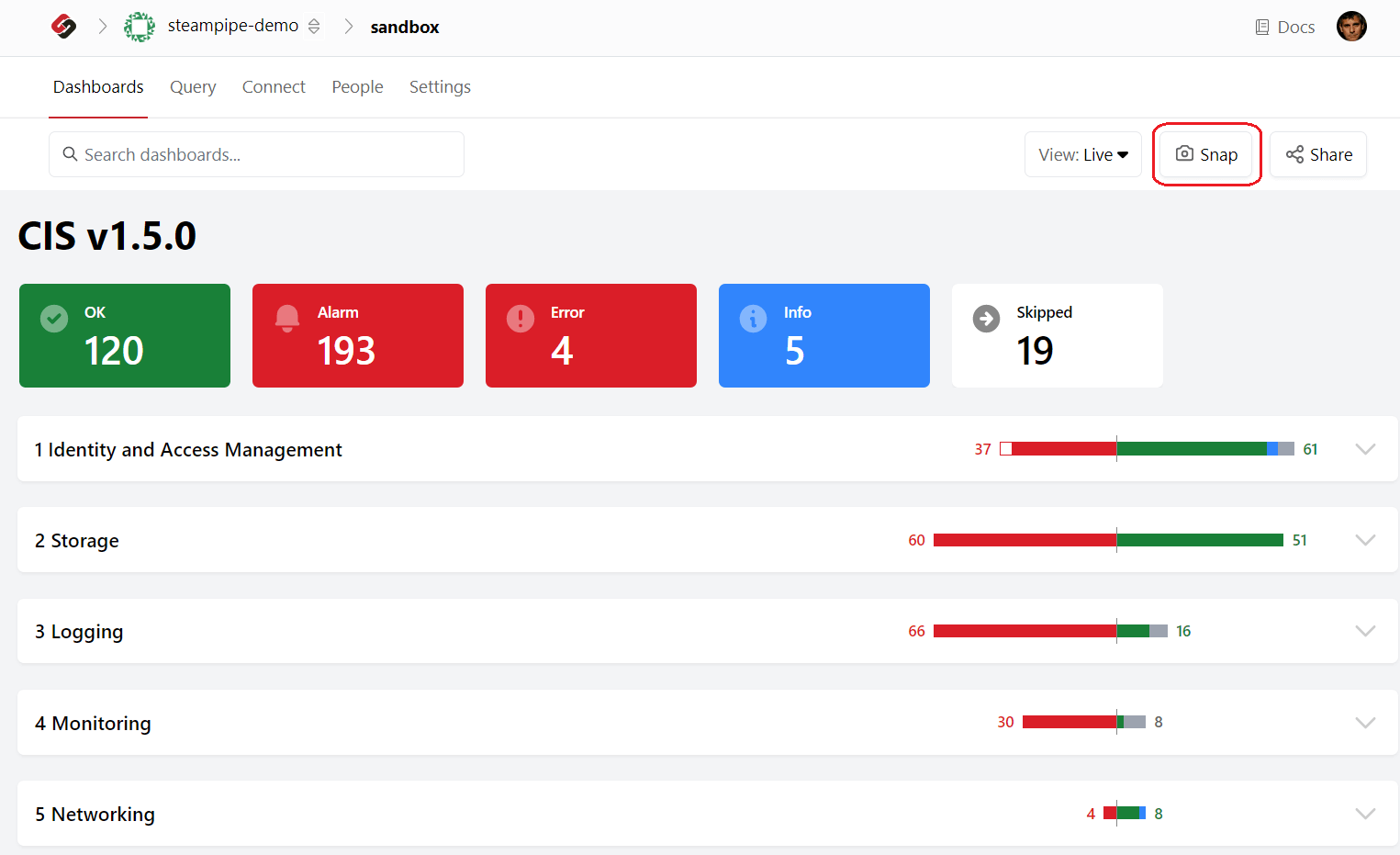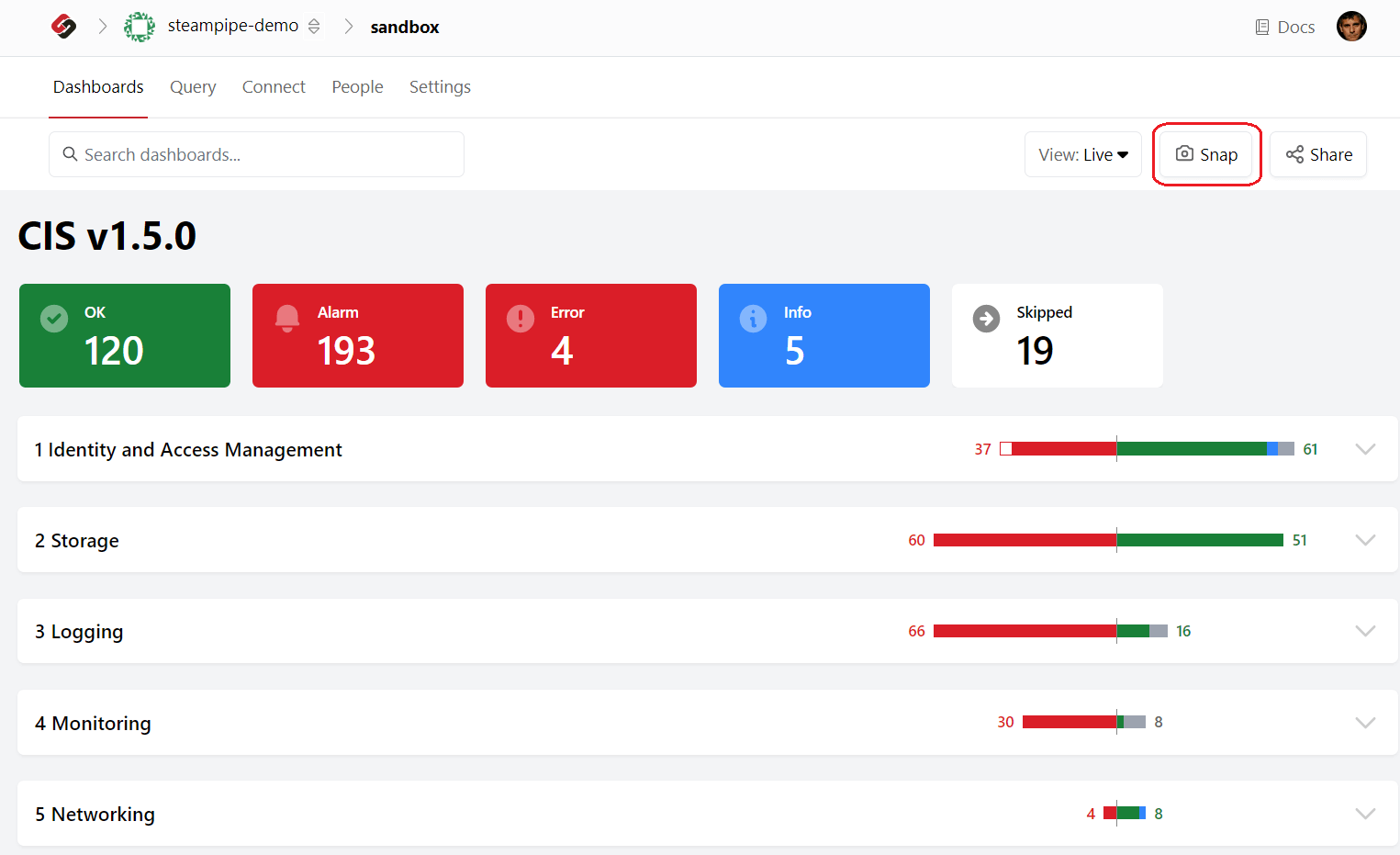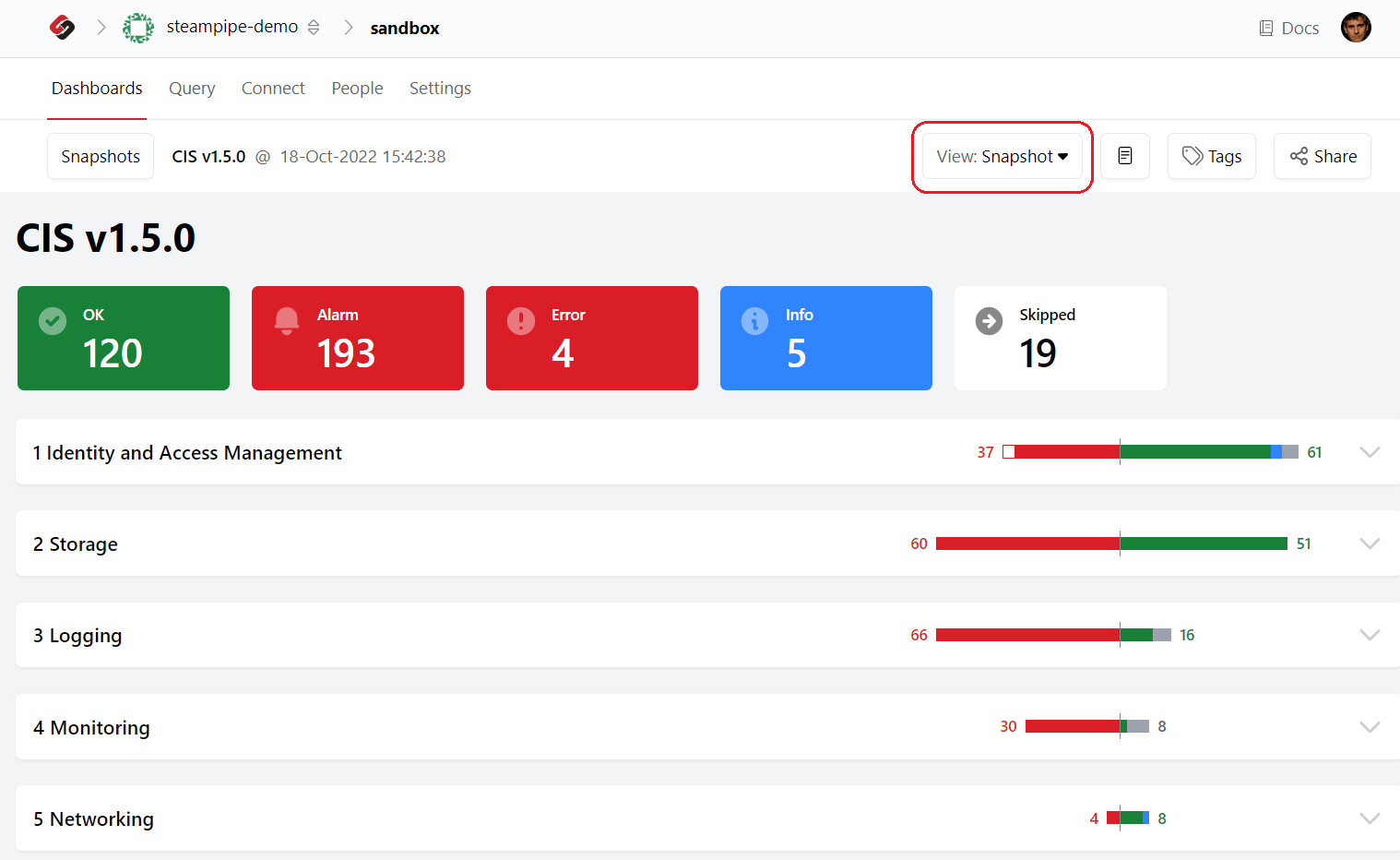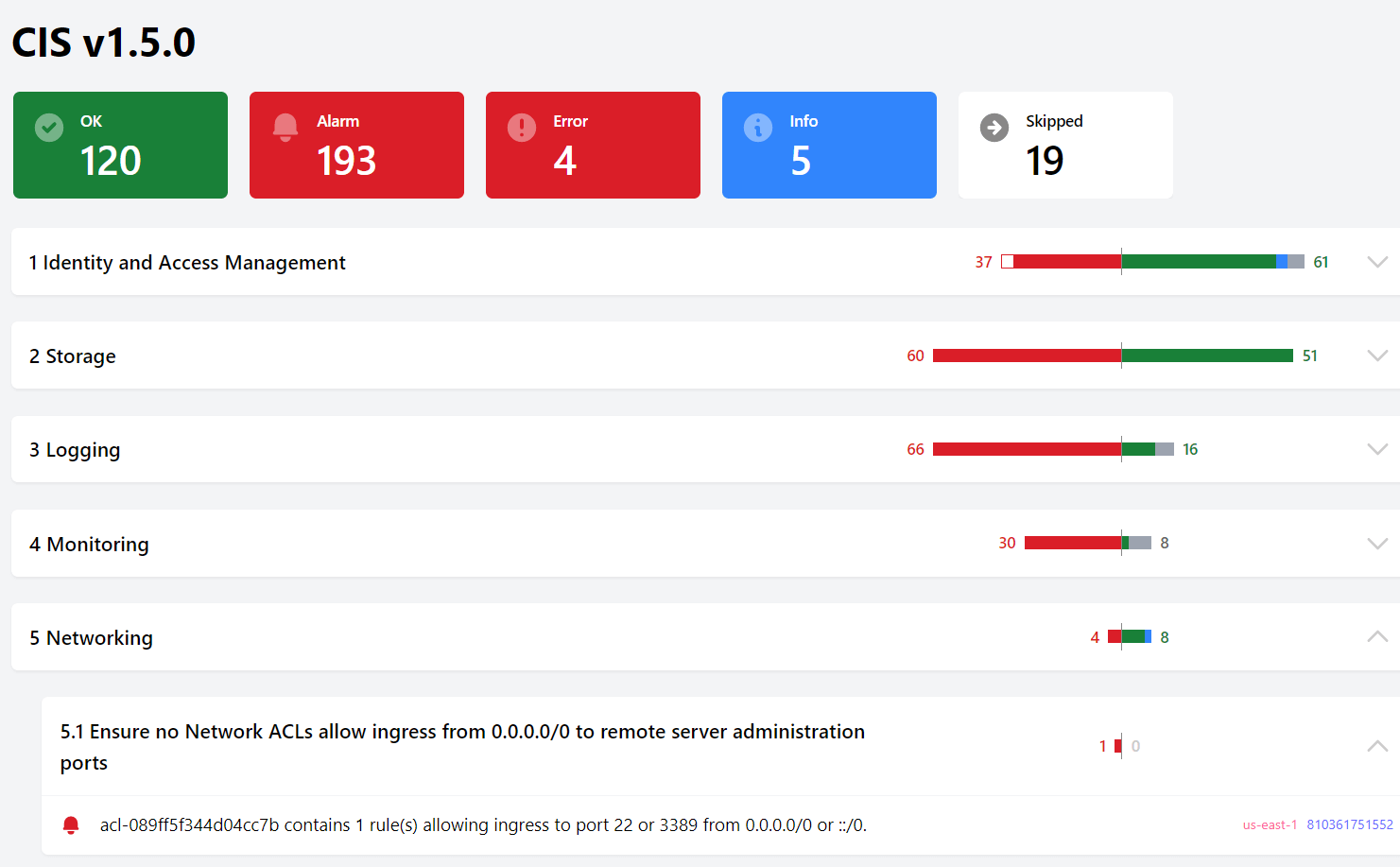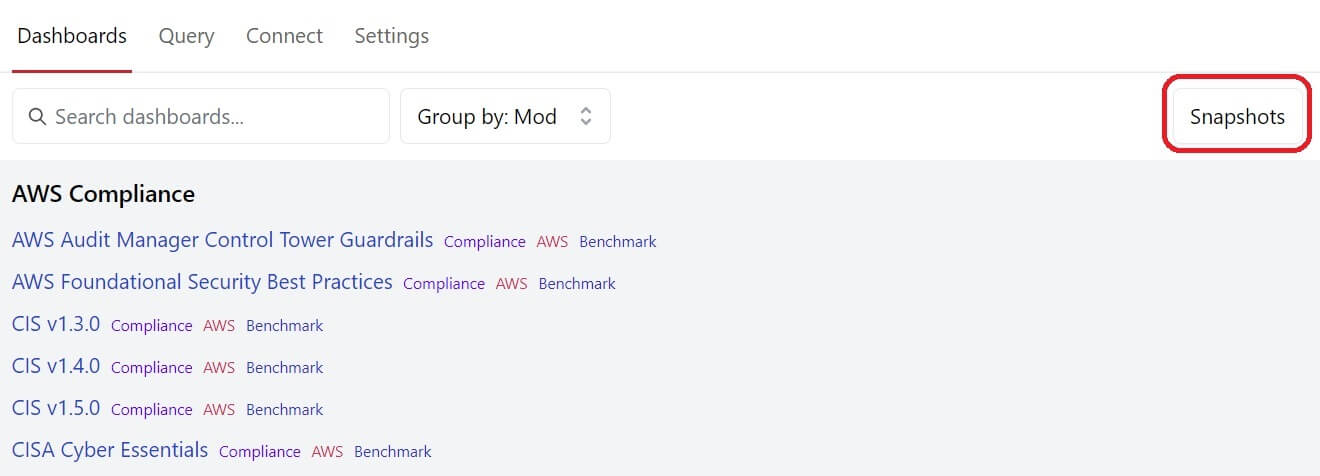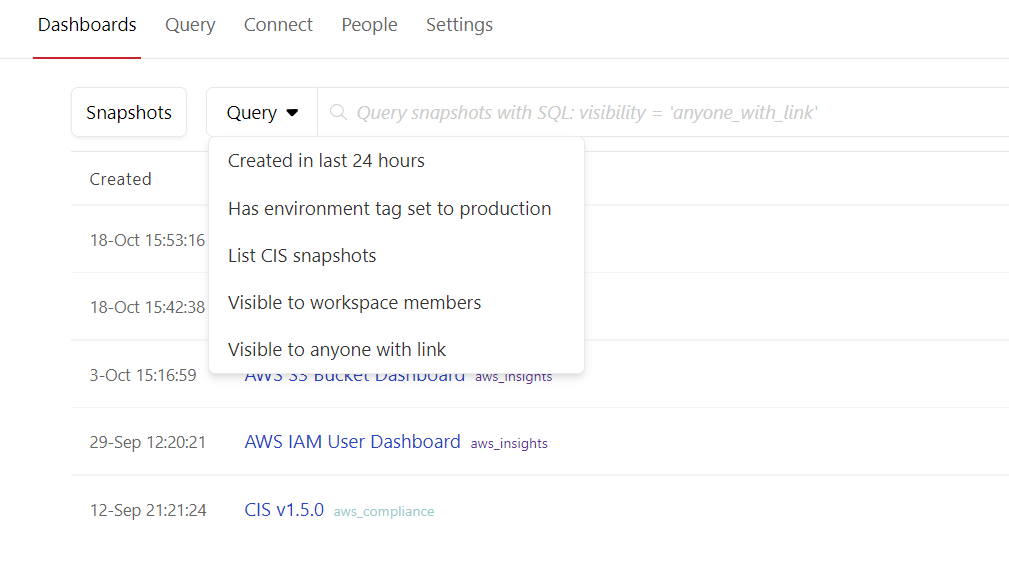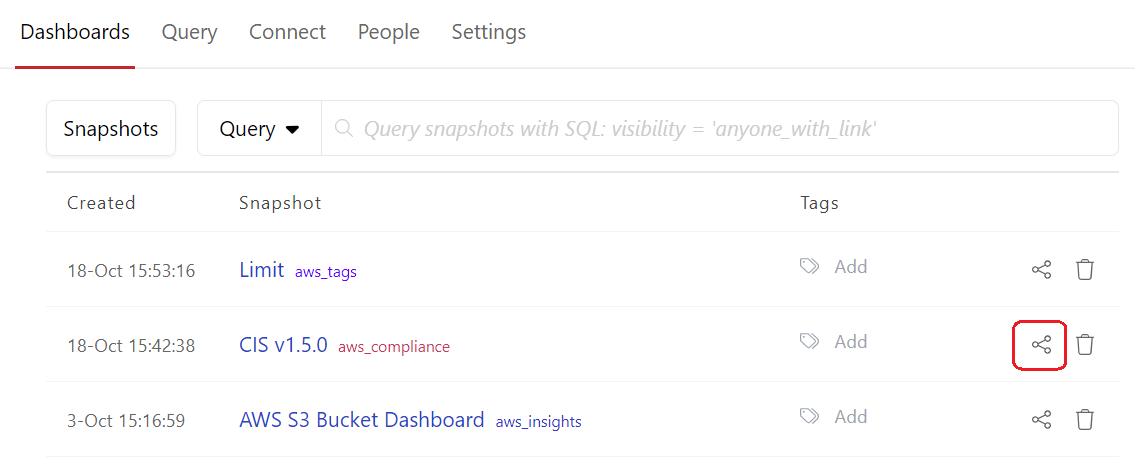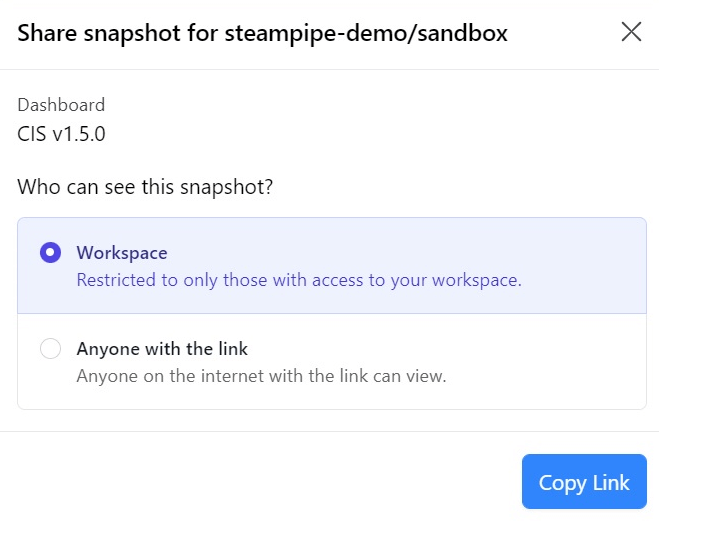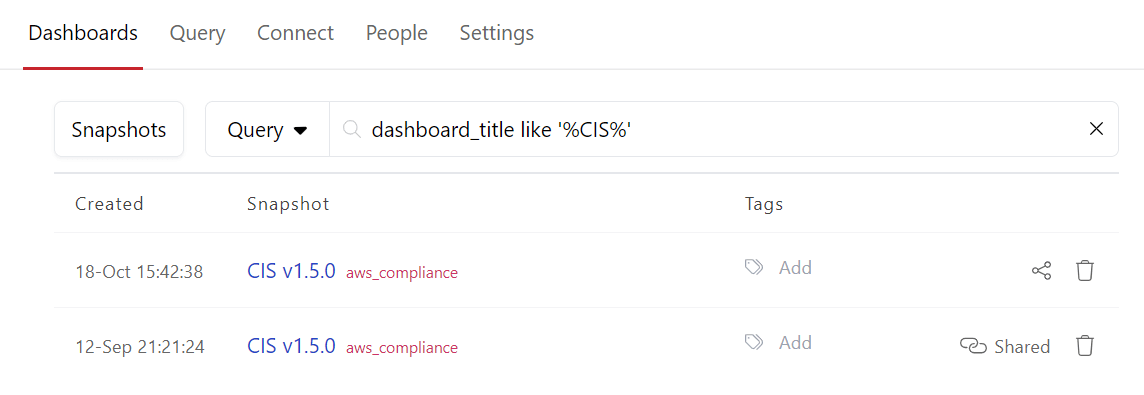# Save and share Steampipe Cloud benchmarks and dashboards
> Capture full-fidelity snapshots, then share them with others.
By Jon Udell
Published: 2022-10-19
We've shown that you can [view dashboards and run benchmarks in Steampipe Cloud](https://steampipe.io/blog/steampipe-cloud-mods). If you want to analyze the raw data behind any dashboard panel, you can use its `Download` button to capture it in a CSV file. But what if you want to see the saved data exactly as Steampipe presented it? Now, thanks to [snapshots](https://steampipe.io/docs/cloud/dashboards#saving--sharing-snapshots), you can.
A snapshot preserves the output of a benchmark, or the rendering of a dashboard, at a moment in time. Use snapshots for your own records, or share them with others. Just as a picture is worth a thousand words, a fully-rendered dashboard is worth a thousand rows of CSV output!
To take a snapshot, click the `Snap` button at the top of the dashboard after it has fully loaded. (The button will be disabled until then.)
For example, here's a live benchmark ready to be snapped.
After clicking `Snap` the button disappears, and the `View` button changes from `Live` to `Snapshot`.
## View snapshots
Steampipe presents the snapshot as an interactive view in which you can unfold the benchmark results just as you do in a live view.
To review all your snapshots, click the `Snapshots` button in the top right corner of your workspace.
Steampipe lists all snapshots for the workspace. Use the `Query` button to search your snapshots; the dropdown list provides examples to get you started.
## Share a snapshot
To share a snapshot, click the `Share` button.
If you are using Steampipe Cloud [organizations](https://steampipe.io/docs/cloud/organizations) you can share with members of your workspace as in this example, or use `Anyone with the link` to share globally. If you're not in a Steampipe Cloud organization you can still share globally from your personal workspace.
Here's a [link to a snapshot](https://cloud.steampipe.io/org/steampipe-demo/workspace/sandbox/snapshot/snap_ccg0ah276o9o9sp67lg0_qmf5edanpf1m2mhj22lj7n7e) of a CIS v1.5.0 benchmark that we ran in sandbox environment. We've shared it globally, so you can view and explore the results.
[Try it!](https://cloud.steampipe.io/org/steampipe-demo/workspace/sandbox/snapshot/snap_ccg0ah276o9o9sp67lg0_qmf5edanpf1m2mhj22lj7n7e)
Then consider all what you *didn't* have to do:
- Install [Steampipe](https://steampipe.io/downloads).
- [Install and configure](https://hub.steampipe.io/plugins/turbot/aws#configuration) the AWS plugin.
- Install the [AWS Compliance mod](https://hub.steampipe.io/mods/turbot/aws_compliance).
- Run the CIS v1.5.0 benchmark.
All those steps are encapsulated in that link.
## Review snapshot history
Compliance with security and governance standards doesn't happen overnight. Typically you run Steampipe benchmarks, correct the most urgent problems, then iterate for days or weeks as you burn down the list. Snapshots can help you track progress on your journey to compliance. This
query finds all the CIS snapshots in a workspace.
## Get started
That's it! It's easy to capture, view, and share snapshots of your benchmarks and dashboards.
Want to try this for yourself? Steampipe Cloud is available in preview, you can sign up at [cloud.steampipe.io](https://cloud.steampipe.io). We're always eager for feedback; you can tell us about your experience in our [Slack community](https://steampipe.io/community/join)'s #cloud channel.