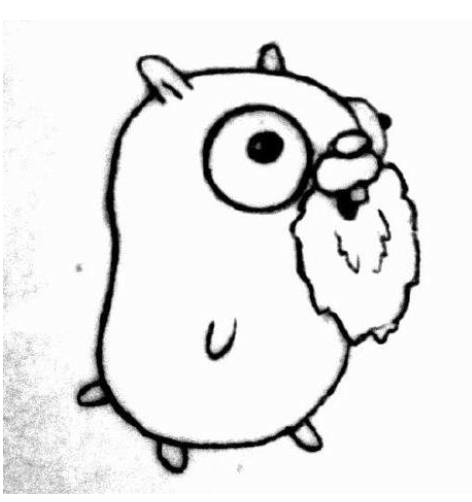image
Powerpipe is now the recommended way to run dashboards and benchmarks! Mods still work as normal in Steampipe for now, but they are deprecated and will be removed in a future release:
Display images in a dashboard, either from a known publicly-accessible src URL, or from a src returned in a SQL query.
Image blocks can be declared as named resources at the top level of a mod, or be declared as anonymous blocks inside a dashboard or container, or be re-used inside a dashboard or container by using an image with base = <mod>.image.<image_resource_name>.
Example Usage

Argument Reference
| Argument | Type | Optional? | Description |
|---|---|---|---|
alt | String | Optional | Alternative text for the image. |
args | Map | Optional | A map of arguments to pass to the query. |
base | Text Reference | Optional | A reference to a named text resource that this text should source its definition from. title and width can be overridden after sourcing via base. |
param | Block | Optional | A param block that defines the parameters that can be passed in to the query. param blocks may only be specified for images that specify the sql argument. |
query | Query Reference | Optional | A reference to a query resource that defines the query to run. An image may either specify the query argument or the sql argument, but not both. |
sql | String | Optional | An SQL string to provide data for the image. An image may either specify the query argument or the sql argument, but not both. |
src | String | Optional | Publicly-accessible URL for the image. |
title | String | Optional | A plain text title to display for this image. |
width | Number | Optional | The width as a number of grid units that this item should consume from its parent. |
Data Structure
If an image provides a sql query, it supports 2 data structures.
- A simple structure where column 1's name is the
altand column 1's value is the imagesrc. - A formal data structure where the column names map to properties of the
image.
Simple data structure:
| <alt> |
|---|
| <src> |
Formal data structure:
| src | alt |
|---|---|
| https://steampipe.io/images/steampipe-logo.png | Steampipe Logo |
More Examples
Via query

Dynamic Styling via formal query data structure