dashboard
Powerpipe is now the recommended way to run dashboards and benchmarks! Mods still work as normal in Steampipe for now, but they are deprecated and will be removed in a future release:
A dashboard is designed to be used by consumers of your mod to answer specific questions, such as "How many public AWS buckets do I have?" or "Show me the number of aging Zendesk tickets by owner".
Dashboards can be declared as named resources at the top-level of a mod, or be nested inside another dashboard or container by using a named dashboard with base = <mod>.dashboard.<dashboard_resource_name>.
For layout, a dashboard consists of 12 grid units, where items inside it will consume the full 12 grid units, unless they specify an explicit width.
Example Usage
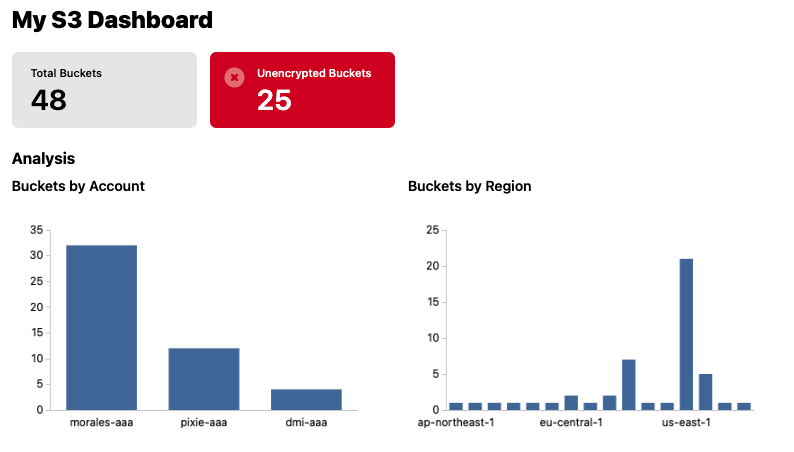
Existing dashboard re-used with base
Argument Reference
| Argument | Type | Optional? | Description |
|---|---|---|---|
benchmark | Block | Optional | benchmark blocks to embed benchmarks in the dashboard. |
chart | Block | Optional | chart blocks to visualize SQL data in a number of ways e.g. bar, column, line, pie. |
container | Block | Optional | container blocks to lay out related components together in a dashboard. |
description | String | Optional | A description of the dashboard |
documentation | String (Markdown) | Optional | A markdown string containing a long form description, used as documentation for the dashboard on hub.steampipe.io. |
flow | Block | Optional | flow blocks to visualize flows using types such as sankey. |
hierarchy | Block | Optional | hierarchy blocks to visualize hierarchical data using types such as tree. |
image | Block | Optional | image blocks to embed images in dashboards. Supports static URLs, or can be derived from SQL. |
input | Block | Optional | input blocks to make dynamic dashboards based on user-provided input. |
table | Block | Optional | table blocks to show tabular data in a dashboard. |
tags | Map | Optional | A map of key:value metadata for the dashboard, used to categorize, search, and filter. The structure is up to the mod author. |
text | Block | Optional | text blocks to add GitHub-flavoured markdown to a dashboard. |
title | String | Optional | Plain text title used to display in lists, page title etc. When viewing the dashboard in a browser, will be rendered as a h1. |
with | Block | Optional | with blocks that define prerequisite queries to run. |
Common Properties
title
Optional title for an item. Provided as plain text, but will be rendered as text with a type of markdown using h1 (for dashboard), h2 (for container) or h3 (for any leaf nodes e.g. chart). This text block and the item it is titling will be wrapped by a container.
E.g. a container that defines a title:
...is really just shorthand for:
A chart that defines a title:
...is really just shorthand for:
width
The number of grid units that this item should consume from its parent.
A dashboard has 12 grid columns. By default, any dashboard component will consume the full width of its parent e.g. 12 grid columns, regardless of what width it specifies. As more viewport space becomes available in the browser, we provide more grid space up to and including the specified width.
| width | width on mobile (<768px) | width on tablet (768-1023px) | width on desktop (>=1024px) |
|---|---|---|---|
| 0 | 0 | 0 | 0 |
| 1 | 12 | 3 | 1 |
| 2 | 12 | 3 | 2 |
| 3 | 12 | 3 | 3 |
| 4 | 12 | 6 | 4 |
| 5 | 12 | 6 | 5 |
| 6 | 12 | 6 | 6 |
| 7 | 12 | 7 | 7 |
| 8 | 12 | 8 | 8 |
| 9 | 12 | 9 | 9 |
| 10 | 12 | 10 | 10 |
| 11 | 12 | 11 | 11 |
| 12 | 12 | 12 | 12 |
For example, both of these dashboard components will consume the full width of the report at all viewport sizes, as they either implicitly or explicitly define 12 grid units:
In this example we have 3 cards, each specifying a width of 4. As specified in the table above, they will consume either 12, 6 or 4 grid units according to the viewport size:
In this example we have a card with a width of 2. As specified in the table above, it will consume either 12, 3 or 2 grid units according to the viewport size:
As a dashboard component always consumes the grid units of its parent, consider the following example.
On mobiles each container will consume 12 grid units, with each card inside it also consuming 12 grid units of its parent (its respective parent container), meaning you effectively have 2 full-width cards, 1 below the other.
On tablets and desktop each container will consume 6 grid units, with each card inside it also consuming 6 grid units of its parent (its respective parent container), meaning you have 4 cards side-by-side on the page.
color
Many dashboard elements contain a color argument. The color arguments support a standard set of functionality and options, and may be:
- A standard HTML color:
color = "green" - A control status value (
alert,info,ok):color = "alert" - An RGB hexadecimal color value:
color = "#AABBCC" - An RGB color value of the format
color = "rgb(128, 0, 128)" - An RGBA color value of the format
color = "rgb(128, 0, 128, 0.5)"
icon
Many dashboard elements contain an icon argument. The icon arguments support a standard set of functionality and options, and may be:
- A google material symbols icon. If no prefix is specified, the icon will be chosen from google material symbols. For example,
icon = "verified-user"will use theverified_usericon from google material symbols. - A heroicons icon. To use heroicons, prefix the icon name with
heroicons-outline:orheroicons-solid:. For example,icon = "heroicons-outline:shield-check"will use theshield-checkicon from heroicons outline. - A custom icon. To use a custom icon, specify the icon URL, for example
icon = "https://steampipe.io/images/steampipe-logo.png". - Text. To use text as an icon, prefix the icon with
text:, for exampleicon = "text:OK"will display the text "OK" in place of an icon. Any unicode characters may appear, so you can even useicon = "text:👍".
jq Templates
Some elements ( card, column in a table) allow you to specify a jq template in the href argument to dynamically generate a hyperlink from the data in the row. To use a jq template, enclose the jq in double curly braces ({{ }}).
Steampipe will pass each row of data to jq in the same format that is returned by steampipe query json mode output, where the keys are the column names and the values are the data for that row.
For example, this query:
will present rows to the jq template in this format:
which you can then use in a jq template in the href argument:
JQ Escaping & Interpolation
At a high level, templates have string components and {{ interpolated }} components.
For example:
becomes:
Interpolation is fairly straightforward when column names are simple and don't contain spaces. Complex field names require escaping, however.
Take the following example:
will present rows to the jq template in this format:
Note that the query returns a Unique ID field. To refer to this in a jq interpolated field, you need to quote it (jq uses double quotes):
In HCL, this is easy with HEREDOC:
Using an inline string, however, requires you to escape the double quotes (with a \):
To simplify and improve readability, Steampipe automatically converts single quotes to double quotes when used in a jq template, thus the following is also valid:
Under the hood, Steampipe builds a jq expression by combining the pieces:
- Get the string from HCL:
/detail/{{ .'Unique ID' }} - Convert the single quotes inside the interpolation:
/detail/{{ ."Unique ID" }} - Build a jq expression:
[ "/detail/", (."Unique ID") ] | join("")(we use an array with join to avoid errors for any type coercion across the expression) - Evaluate to be:
/detail/i-03d11d111b1407bbc
Raw Strings v/s JSON Strings
For more complex examples, it's important to understand the difference between the raw strings (not interpolated) and JSON strings (inside the jq interpolation):
Because jq treats all strings as JSON, any string inside your interpolation section is actually a JSON string, not a raw string. That means that escape characters etc are handled differently. For example, knowing that \u1F916 is the character code for robot face (:robot_face:):
Will give:
Notice that the raw string is printed exactly as given, while the jq string gets interpreted as a JSON string, converting the \u1F916 into its unicode character. The same effect will happen for newlines (\n) and any other JSON escape sequences.
Of course, before we get lost in complex cases, if you want the actual robot face you can just use it directly at any point:
Note that HCL also uses the backslash for escapes, so the example above in HCL form looks like this:
Escaping Single Quotes
Since Steampipe converts single quotes in the interpolated section into double quotes, it's a little tricky to include a true single quote character in the interpolation.
Consider this example:
Steampipe will error, because it converts the single quote to a double quote before setting up the jq expression (making it invalid):
Instead, we can use the unicode character equivalent to prevent this conversion:
Which will become:
Escaping Double Curly Braces
Another rare but interesting case is when a raw {{ is required. The {{ is significant since it starts an interpolated sequence. If you want to include a {{ as a raw string then you need to use this trick:
Which gives:
